Style your app intents
Starting in iOS 17 you can tint your app intents. The documentation from Apple is a bit vague on this, so here’s how it’s done.
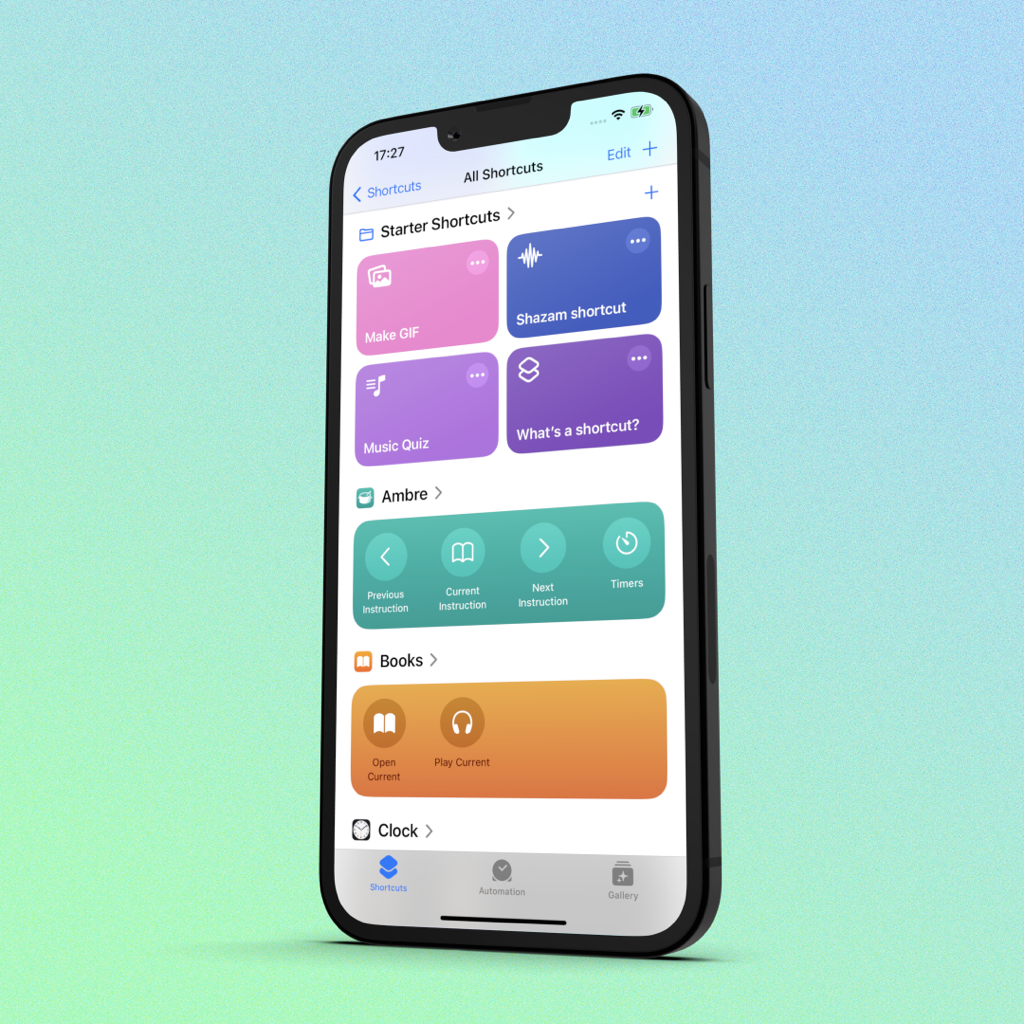
The intent colors are defined in your Info.plist, you set them by adding the following to your Info.plist file:
<key>CFBundleIcons</key>
<dict>
<key>CFBundlePrimaryIcon</key>
<dict>
<key>NSAppIconActionTintColorName</key>
<string>ShortcutsForeground</string>
<key>NSAppIconComplementingColorNames</key>
<array>
<string>ShortcutsBackground1</string>
<string>ShortcutsBackground2</string>
</array>
</dict>
</dict>
The color assets ShortcutsForeground, ShortcutsBackground1 and ShortcutsBackground2 have to be defined in an .assets folder.
That’s it! As you see we have defined two background colors to get a subtle gradient in our Ambre intents.